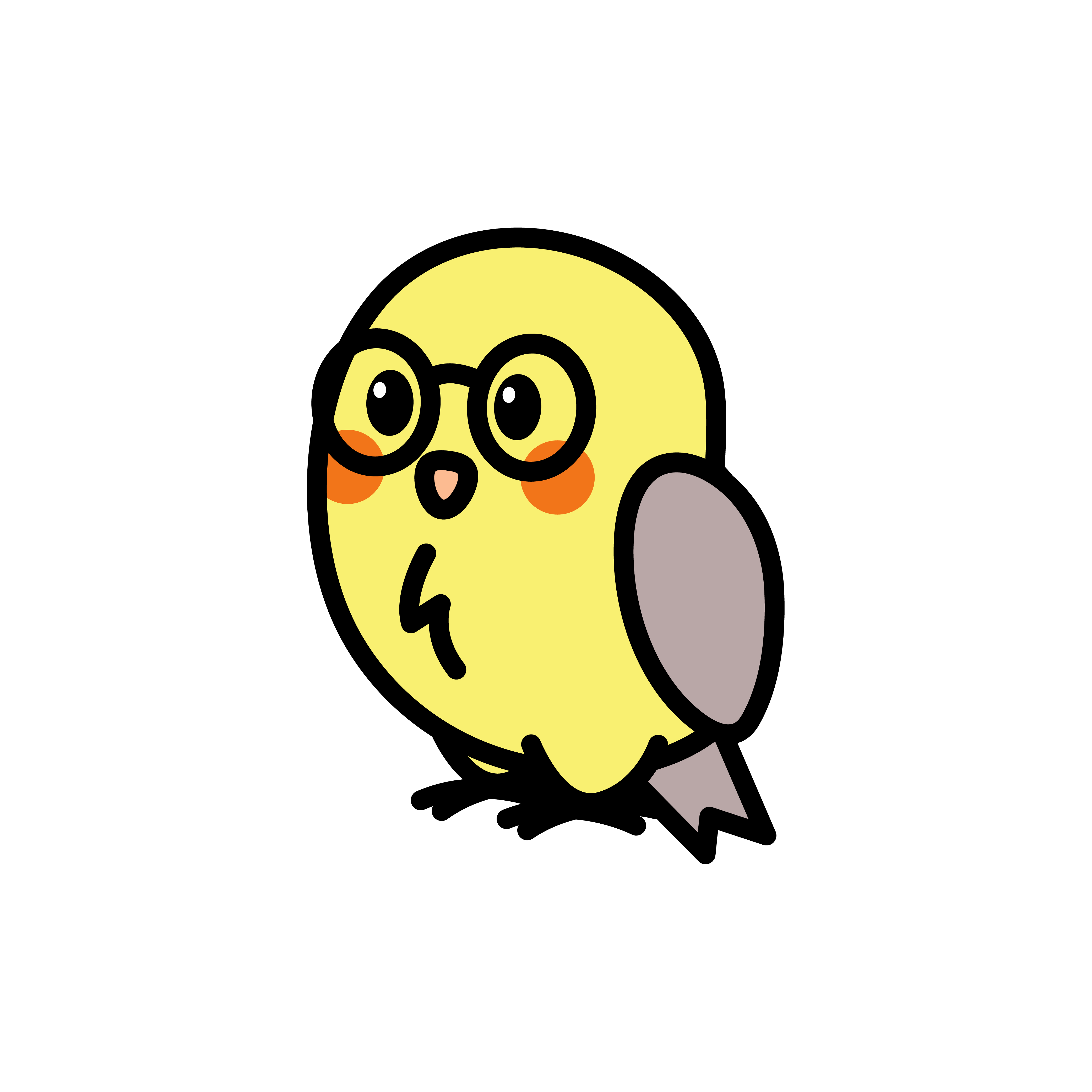Controllers
Controllers are responsible for handling incoming requests and returning responses to the client. They are the glue between the HTTP layer and the business logic of your application.
A controller's purpose is to handle a specific set of routes for a specific part of your application. For example, you might have a UserController that handles all the routes for user management.
To create a controller, you need to extend the Controller class and define the routes you want in its controller using the on or the onStatic methods.
TIP
To quickly scaffold a controller, you can use the serinus generate controller command.
Routing
Controllers define routes using the on and onStatic methods. The on method is used to define common routes that need access to the RequestContext object, while the onStatic method is used to define routes that will directly return a response without any further processing.
import 'package:serinus/serinus.dart';
class UserController extends Controller {
UserController(): super('/users') {
on(Route.get('/'), getUsers);
}
Future<List<User>> getUsers(RequestContext context) async {
// Get all users
}
}The Route.get constructor is used to define a route that listens for GET requests. This tells Serinus to call the getUsers method when a GET request is made to /users. Why is that? Because the Controller will listen to the path /users and since the Route.get method is called with the path /, the final path will be /users/. In other words, we have defined in the UserController a prefix path /users and a route / that will be appended to the prefix path.
Request Context
The RequestContext object is passed to the controller's methods when a route is matched. This object contains information about the current request, such as the request's headers, query parameters, path parameters and body.
It also contains a reference to the Request object, which is the read-only version of the request object from the HTTP server.
Future<List<User>> getUsers(RequestContext context) async {
final users = await context.use<UsersService>().getUsers();
return users;
}The RequestContext object is also used to access all the providers in the module scope and all the metadata of the controller and the route. In the example above, we are using the UsersService provider to get all the users.
| Property | Description |
|---|---|
request | The Request object of the current request. |
body | The body of the current request. |
bodyAs | The method to parse the body as a specific type. |
path | The path of the current request. |
headers | The headers of the current request. |
params | The path parameters of the current request. |
paramAs | The method to parse a path parameter as a specific type. |
query | The query parameters of the current request. |
queryAs | The method to parse a query parameter as a specific type. |
metadata | The metadata of the current request. |
res | The ResponseContext of the current request. |
stream | The method to stream data to the response. |
stat | The method to retrieve a metadata from the context. |
canStat | The method to check if a metadata exists in the context. |
providers | The providers of the current module. |
use | The method to get a provider from the module scope. |
canUse | The method to check if a provider exists in the module scope. |
Also this object exposes two operators to access the user-defined data in the request:
[]to get a value from the request metadata.[]=to set a value in the request metadata.
Here is an example of how to set a user object in the request metadata:
context['user'] = user;Wildcards
You can use wildcards in the path of a route to match any value. Wildcards are defined using the * character.
import 'package:serinus/serinus.dart';
class UserController extends Controller {
UserController(): super('/users') {
on(Route.get('/'), getUsers);
on(Route.get('/*'), getUser);
}
Future<String> getUser(RequestContext context) async {
return 'Wildcard';
}
Future<User> getUsers(RequestContext context) async {
final user = await context.use<UsersService>().createUser(context.body);
return user;
}
}The route /users/* will match any path that starts with /users/ and will match routes like /users/1, /users/2, /users/3, etc.
Tail Wildcards
Basic wildcards match only a single segment of the path. If you want to match multiple segments, but only at the end of the path, you can use tail wildcards. Tail wildcards are defined using the ** characters.
import 'package:serinus/serinus.dart';
class UserController extends Controller {
UserController(): super('/files') {
on(Route.get('/**'), getFile);
}
Future<String> getFile(RequestContext context) async {
return 'Tail Wildcard';
}
}Status Codes
You can return a status code from a controller method by setting the res.statusCode property of the RequestContext object. The default status code is 201 for POST requests and 200 for all other requests.
Future<User> createUser(RequestContext context) async {
return await context.use<UsersService>().createUser(context.body);
}INFO
If you wish to return an error status code, you should throw an exception. Serinus will catch the exception and return the appropriate status code.
Response Headers
You can set response headers from a controller method by setting the res.headers property of the RequestContext object.
Future<User> getUser(RequestContext context) async {
final id = context.params['id'];
final user = await context.use<UsersService>().getUser(id);
context.res.headers['X-Custom-Header'] = 'Custom Value';
return user;
}Redirects
You can redirect the client to another URL by returning a Redirect object as the response.
Future<Redirect> redirect(RequestContext context) async {
return Redirect('/users');
}Typed Request Body
Decide the type beforehand
One of the most common use cases is to define the type of the request body beforehand in the method signature. Serinus will automatically parse the body of the request and return an instance of the specified type.
import 'package:serinus/serinus.dart';
class UserController extends Controller {
UserController(): super('/users') {
on<User, UserCreate>(Route.post('/'), createUser);
}
Future<User> createUser(RequestContext<UserCreate> context) async {
final newUser = await context.use<UsersService>().createUser(context.body);
return newUser;
}
}As you can see in the example above, we have defined the type of the request body as UserCreate in the method signature. Serinus will automatically parse the body of the request and return an instance of UserCreate as the body property of the RequestContext object and will expect the return type to be User.
WARNING
When using custom objects as request body types, make sure to register a ModelProvider that can handle the serialization and deserialization of your models.
IMPORTANT
Right now Serinus supports only List<dynamic> and List<Map<String, dynamic>> as request body types for lists. Support for custom object lists will be added in future releases. The reason behind this limitation is that Dart's type system does not support generic type parameters at runtime, making it impossible to determine the type of the objects in the list.
Parse the body in the handler
You can define the type of the request body by using the bodyAs<T>() method of the RequestContext object. This method will parse the body of the request and return an instance of the specified type. If you expect a list of objects, you can use the bodyAsList<T>() method instead this is a workaround until Serinus supports custom object lists as request body types.
If you have defined the ModelProvider to handle the serialization and deserialization of your models, you can use this method to get the body as an instance of your model.
import 'package:serinus/serinus.dart';
class UserController extends Controller {
UserController(): super('/users') {
on(Route.post('/'), createUser);
}
Future<User> createUser(RequestContext context) async {
final body = context.bodyAs<UserCreate>();
final newUser = await context.use<UsersService>().createUser(body);
return newUser;
}
Future<List<User>> createBatchUsers(RequestContext context) async {
final body = context.bodyAsList<UserCreate>(); // List<UserCreate>
final newUsers = await context.use<UsersService>().createBatchUsers(body);
return newUsers;
}
}INFO
Although both approaches are valid, using the first approach (defining the type in the method signature) is generally preferred as it provides better type safety and makes the code more readable.
Path Parameters
You can define path parameters in the route path by enclosing the parameter name in angle brackets.
import 'package:serinus/serinus.dart';
class UserController extends Controller {
UserController(): super('/users') {
on(Route.get('/<id>'), getUser);
}
Future<User> getUser(RequestContext context) async {
final id = context.paramAs<String>('id');
final user = await context.use<UsersService>().getUser(id);
return user;
}
}Also since the integration of Atlas as the default Router in Serinus, you can define the path parameters as follow:
import 'package:serinus/serinus.dart';
class UserController extends Controller {
UserController(): super('/users') {
on(Route.get('/:id'), getUser);
}
Future<User> getUser(RequestContext context) async {
final id = context.paramAs<String>('id');
final user = await context.use<UsersService>().getUser(id);
return user;
}
}WARNING
The path parameters cannot be used inside the Controller path.
Query Parameters
You can access query parameters in the route path by using the query property of the RequestContext object.
import 'package:serinus/serinus.dart';
class UserController extends Controller {
UserController(): super('/users') {
on(Route.get('/'), getUsers);
}
Future<List<User>> getUsers(RequestContext context) async {
final limit = context.query['limit'];
final users = await context.use<UsersService>().getUsers(limit);
return users;
}
}Metadata
You can add metadata to your controllers by overriding the metadata getter.
import 'package:serinus/serinus.dart';
class UserController extends Controller {
@override
List<Metadata> get metadata => [
GuardMetadata(),
];
UserController(): super('/users') {
on(Route.get('/'), getUsers);
}
}If you want to know more about metadata, please refer to the metadata page.
Static Routes
You can define static routes using the onStatic method. Static routes are routes that don't need access to the RequestContext object and that usually return a response directly.
import 'package:serinus/serinus.dart';
class UserController extends Controller {
UserController(): super('/users') {
onStatic(Route.get('/'), 'Hello World');
}
}As you can see the onStatic method takes the same parameters as the on method, but the handler is the value that will be sent to the client.