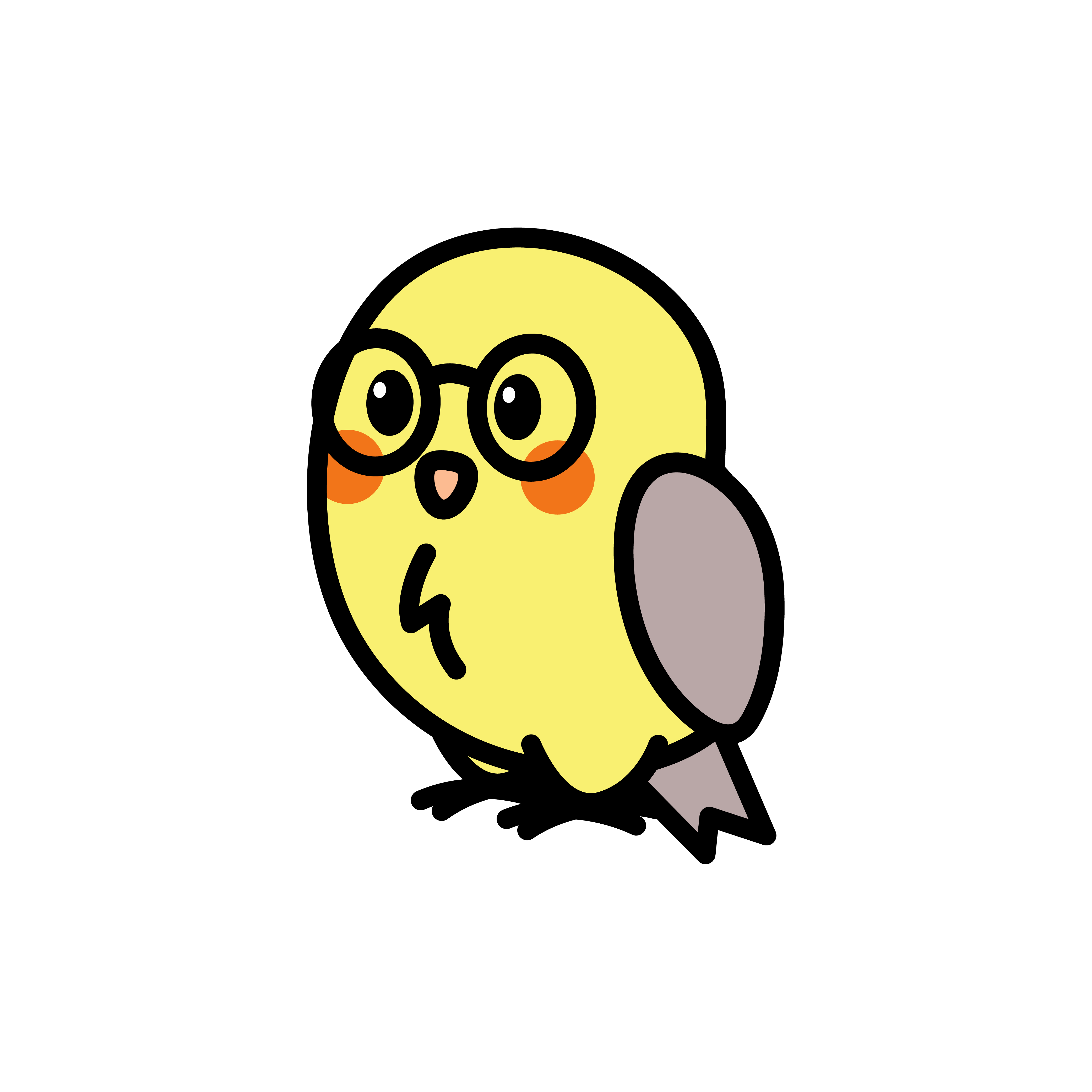Session
Sessions are a way to store information (in variables) to be used across multiple user requests which can be particularly useful when dealing with user authentication or in MVC applications.
To use sessions in Serinus you have two options: using the SecureSessionHook hook or using the Session object.
The difference between the two is simple and is related to the way the session is stored. The SecureSessionHook hook encryps the session data and stores it in a cookie, while the Session object stores the session data using the 'DARTSESSID' cookie, but the data is not encrypted.
Using the SecureSessionHook
To use the SecureSessionHook hook, you just need to add it to your application using the use method.
import 'package:serinus/serinus.dart';
void main() async {
final app = await serinus.createApplication(entrypoint: AppModule());
app.use(
SecureSessionHook(
options: [
SessionOptions(
secret: 'a' * 16,
salt: 'b' * 16
)
]
)
);
await app.serve();
}The SecureSessionHook hook takes a list of SessionOptions objects as a parameter that exposes a series of options:
| Option | Description |
|---|---|
cookieName | The name of the cookie that will store the session data.. |
defaultSessionName | The name of the session. Default is session. |
expiry | The duration of the session. Default is 1 day. |
keyPath | The path to the key file. |
fullEncode | Whether to encode the session data. Default is true. |
separator | The separator to use when encoding the session data. Default is ;. |
secret | The secret key to use when encoding the session data and if you are not using the keyPath. |
cookieOptions | The options to use when creating the cookie. |
salt | The salt to use when encoding the session data. |
INFO
keyPath and secret are mutually exclusive. If you provide a keyPath, the secret will be ignored.
We can now access the session data using the RequestContext object.
import 'package:serinus/serinus.dart';
class AppController extends Controller {
/// The constructor of the [AppController] class.
AppController(): super('/') {
on(Route.get('/'), _handleEcho);
}
Future<Map<String, dynamic>> _handleEcho(RequestContext context) async {
context.use<SecureSession>().write('value', 'key'); // The key must be available in the session options.
return {'message': 'Hello, World!'};
}
}Using the Session object
To use the Session object you don't need to add any hook to your application. You can just use the Session object from the RequestContext object.
import 'package:serinus/serinus.dart';
class AppController extends Controller {
/// The constructor of the [AppController] class.
AppController(): super('/') {
on(Route.get('/'), _handleEcho);
}
Future<Map<String, dynamic>> _handleEcho(RequestContext context) async {
context.session['key'] = 'value';
return {'message': 'Hello, World!'};
}
}