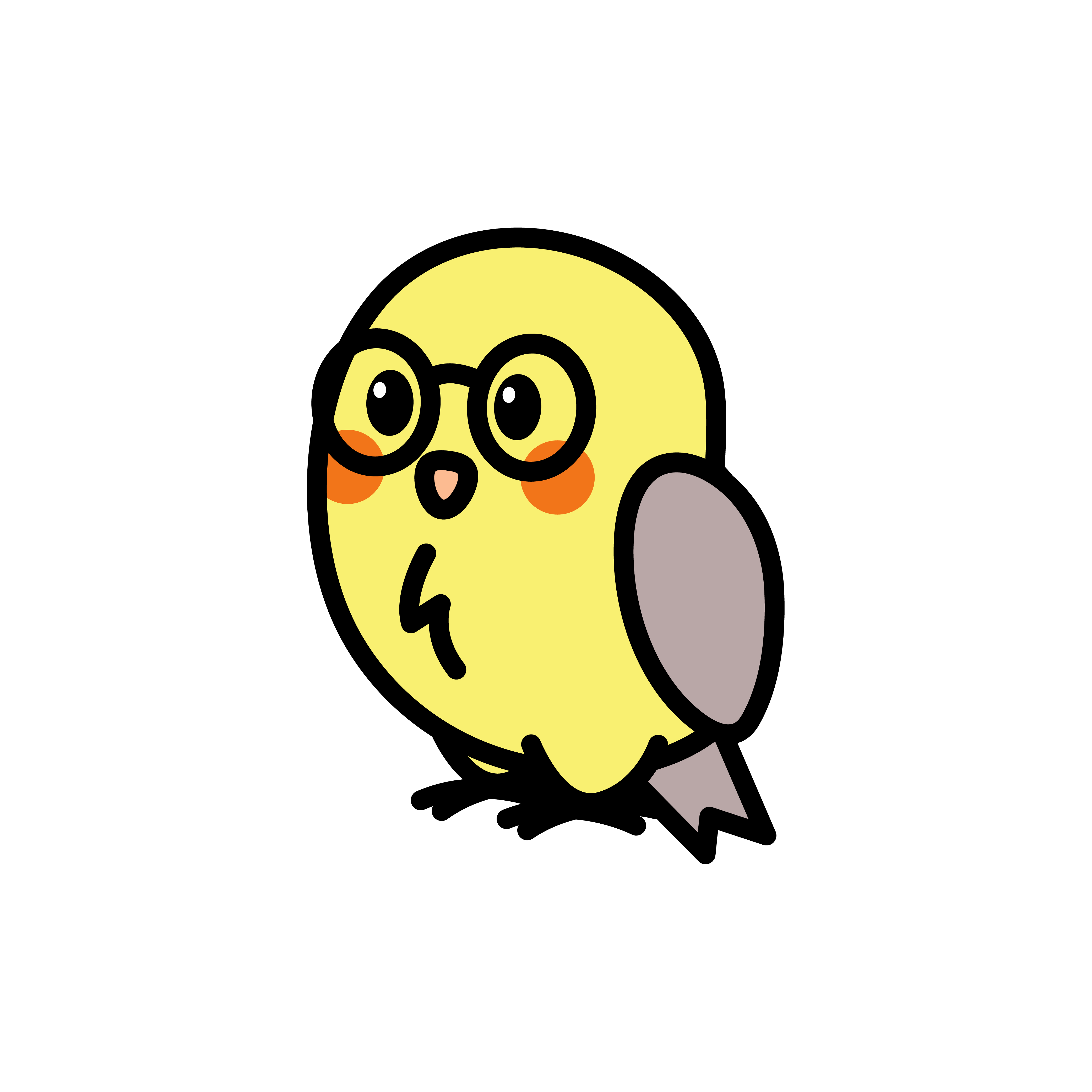Logger
Serinus comes with a built-in text-based logger which is used during application bootstrapping and several other circumstances such as displaying caught exceptions. This functionality is provided through the Logger class.
Usage
The Logger is an implementation of the LoggerService interface. It is a general-purpose class annd exposes the actual logger hiding its implementation. By default the default logger is the ConsoleLoggerService.
class TestProvider extends Provider with OnApplicationInit {
Logger logger = Logger('TestProviderFour');
TestProvider();
@override
Future<void> onApplicationInit() async {
logger.info('Provider initialized');
}
}This will print (if you have the default logger service):
[Serinus] 26252 20/09/2024 17:20:36 INFO [TestProviderFour] Provider initializedOverride the default logger
You can configure the default logger by providing a custom LoggerService implementation to the Logger constructor.
void main() {
final application = await serinus.createApplication(
entrypoint: AppModule(),
host: InternetAddress.anyIPv4.address,
logger: ConsoleLogger(prefix: 'Serinus New Logger')
);
}This will change the default logger prefix to Serinus New Logger:
[Serinus New Logger] 26252 20/09/2024 17:20:36 INFO [TestProviderFour] Provider initializedCustom Logger
You can also create a custom logger by implementing the LoggerService interface.
class CustomLogger implements LoggerService {
/// Implement all the methods of the LoggerService interface
}
void main() {
final application = await serinus.createApplication(
entrypoint: AppModule(),
host: InternetAddress.anyIPv4.address,
logger: CustomLogger()
);
}Logger Levels
The logger has several levels of logging, which are:
none: No logging.verbose: Log virtually everything.debug: Log debug and higher.info: Log info and higher.warning: Log warning and higher.severe: Log severe and higher.shout: Log shout and higher.
You can set the logger level by providing it to the Logger constructor.
void main() {
final application = await serinus.createApplication(
entrypoint: AppModule(),
host: InternetAddress.anyIPv4.address,
logger: ConsoleLogger(prefix: 'Serinus New Logger', level: {LoggerLevel.warning})
);
}This will only log warnings and higher:
[Serinus New Logger] 26252 20/09/2024 17:20:36 WARNING [TestProviderFour] Provider initializedConsole Logger Options
The ConsoleLogger class has several options that can be configured:
prefix: The prefix of the logger.levels: The levels of the logger.json: Whether to log in JSON format.timestamp: Whether to log the time difference between the current log and the previous log.
INFO
If you set the json option to true, the timestamp option will be ignored.
void main() {
final application = await serinus.createApplication(
entrypoint: AppModule(),
host: InternetAddress.anyIPv4.address,
logger: ConsoleLogger(
prefix: 'Serinus New Logger',
levels: {LoggerLevel.warning},
json: true,
)
);
}This will log in JSON format:
{"prefix":"Serinus New Logger","pid":"22340","context":"Test","level":"WARNING","message":"Test","time":"2025-02-23T20:14:26.215734"}Logging Exceptions
You can log exceptions by passing the OptionalParameters class to the logger.
try {
throw Exception('Test');
} catch (e) {
logger.severe('An error occurred', OptionalParameters(error: e));
}