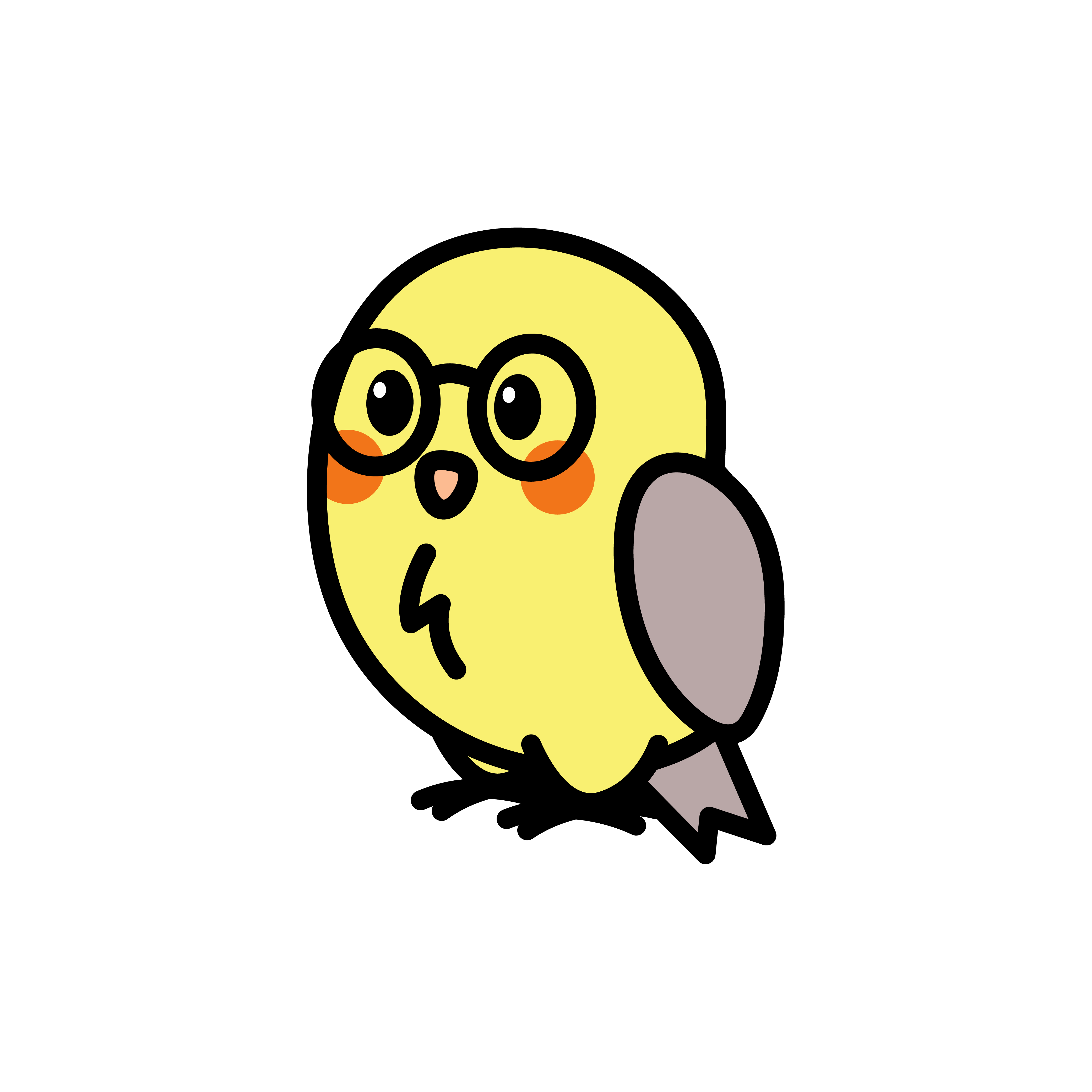Hooks
Hooks are a way to execute custom code at specific points in the Serinus request lifecycle. They can be used to add custom logic to your application, such as tracing, loggin, or error handling.
Creating a Hook
To create a hook, you first need to create a class that extends the Hook class then you need to augment the class using the provided mixins.
| Mixin | Description |
|---|---|
OnRequestResponse | Exposes the methods onRequest and onResponse |
OnBeforeHandle | Exposes the method beforeHandle |
OnAfterHandle | Exposes the method afterHandle |
Here is an example of a hook class that extends the Hook class and uses the OnRequestResponse, OnBeforeHandle, and OnAfterHandle mixins.
import 'package:serinus/serinus.dart';
class MyHook extends Hook with OnRequestResponse, OnBeforeHandle, OnAfterHandle {
@override
Future<void> onRequest(Request request, InternalResponse response) async {
print('Request received');
}
@override
Future<void> beforeHandle(RequestContext context) async {
print('Before handle');
}
@override
Future<void> afterHandle(RequestContext context) async {
print('After handle');
}
@override
Future<void> onResponse(Request request, dynamic data, ResponseProperties properties) async {
print('Response sent');
}
}In the MyHook class, the onRequest, beforeHandle, afterHandle, and onResponse methods are implemented to log messages at specific points in the request lifecycle.
The onResponse can also know if the response was successful or not by checking the statusCode getter available in the ResponseProperties object.
Adding a Hook
To add a hook to your application, you can use the use method on the SerinusApplication object.
import 'package:serinus/serinus.dart';
void main(List<String> arguments) async {
SerinusApplication application = await serinus.createApplication(
entrypoint: AppModule()
);
application.use(MyHook());
await application.serve();
}In the example above, the MyHook hook is added to the application using the use method. This will execute the hook methods at the specified points in the request lifecycle.
Hooks are executed in the order that they are added to the application. If you need to execute a hook before another hook, you can add it before the other hook.
Expose a Service
Hooks can also expose services to the application. This can be done by overriding the service getter in the hook class.
import 'package:serinus/serinus.dart';
class MyHook extends Hook {
@override
MyService get service => MyService();
}
class MyService {
void doSomething() {
print('Doing something');
}
}In the example above, the MyHook class exposes a MyService object to the application. This service will behave as a global provider and will be accessible using the use method on the RequestContext object.