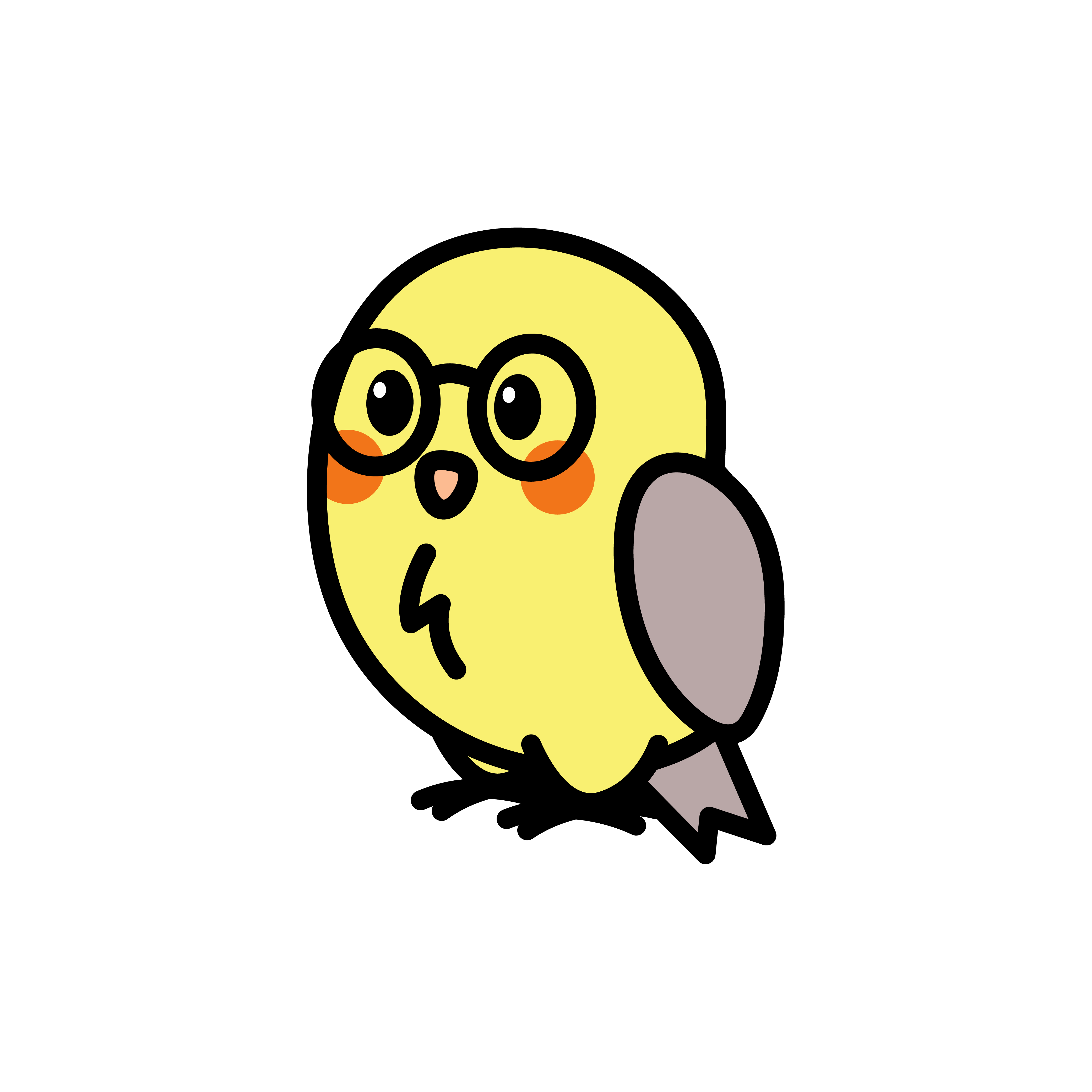WebSockets
Serinus supports WebSockets for real-time communication between the client and the server. This is useful for applications that require real-time updates, such as chat applications, online games, and financial applications.
How to use WebSockets
To use websockets in a Serinus application you first need to import the WsModule class inside the entrypoint module. The WsModule class is used to initialize the Adapter.
import 'package:serinus/serinus.dart';
class AppModule extends Module {
AppModule() : super(
imports: [
WsModule()
], // Add the modules that you want to import
controllers: [],
providers: [],
middlewares: []
);
}After importing the WsModule class, you can create your Gateway extending the WebSocketGateway class and adding them to the providers list.
import 'package:serinus/serinus.dart';
class TestWsProvider extends WebSocketGateway {
TestWsProvider();
@override
Future<void> onMessage(dynamic message, WebSocketContext context) async {
print('Message received: $message');
}
}import 'package:serinus/serinus.dart';
class AppModule extends Module {
AppModule() : super(
imports: [
WsModule()
], // Add the modules that you want to import
controllers: [],
providers: [
TestWsProvider()
],
middlewares: []
);
}Sending messages
To send messages to the client you can use the send method from the WebSocketContext class.
import 'package:serinus/serinus.dart';
class TestWsProvider extends WebSocketGateway {
TestWsProvider();
@override
Future<void> onMessage(dynamic message, WebSocketContext context) async {
print('Message received: $message');
context.send('Hello from the server!');
}
}If you want to broadcast a message to all connected clients you can set to true the param broadcast in the send method.
import 'package:serinus/serinus.dart';
class TestWsProvider extends WebSocketGateway {
TestWsProvider();
@override
Future<void> onMessage(dynamic message, WebSocketContext context) async {
print('Message received: $message');
context.send('Hello from the server!', broadcast: true);
}
}Handling connections
You can handle the connection and disconnection of clients using the OnClientConnect and the OnClientDisconnect mixins which exposes the onConnect and onDisconnect methods.
import 'package:serinus/serinus.dart';
class TestWsProvider extends WebSocketGateway with OnClientConnect, OnClientDisconnect {
TestWsProvider();
@override
Future<void> onMessage(dynamic message, WebSocketContext context) async {
print('Message received: $message');
context.send('Hello from the server!');
}
@override
Future<void> onConnect() async {
print('Client connected');
}
@override
Future<void> onDisconnect() async {
print('Client disconnected');
}
}Serializer and Deserializer
You can use the serializer and deserializer properties to serialize and deserialize the messages.
import 'package:serinus/serinus.dart';
class JsonMessageDeserializer extends MessageDeserializer {
@override
dynamic deserialize(String message) {
return jsonDecode(message);
}
}import 'package:serinus/serinus.dart';
class JsonMessageSerializer extends MessageSerializer {
@override
String serialize(dynamic message) {
return jsonEncode(message);
}
}import 'package:serinus/serinus.dart';
class TestWsProvider extends WebSocketGateway {
TestWsProvider() : super(
serializer: JsonMessageSerializer(),
deserializer: JsonMessageDeserializer()
);
@override
Future<void> onMessage(dynamic message, WebSocketContext context) async {
print('Message received: $message');
context.send('Hello from the server!');
}
@override
Future<void> onConnect() async {
print('Client connected');
}
@override
Future<void> onDisconnect() async {
print('Client disconnected');
}
}Specify the path
You can specify the path of the WebSocket using the path property.
import 'package:serinus/serinus.dart';
class TestWsProvider extends WebSocketGateway {
TestWsProvider() : super(
serializer: JsonMessageSerializer(),
deserializer: JsonMessageDeserializer(),
path: '/ws'
);
@override
Future<void> onMessage(dynamic message, WebSocketContext context) async {
print('Message received: $message');
context.send('Hello from the server!');
}
@override
Future<void> onConnect() async {
print('Client connected');
}
@override
Future<void> onDisconnect() async {
print('Client disconnected');
}
}TIP
If no path is specified, then every websocket connection will be handled by the gateway.
WARNING
If no gateways can handle the connection, the connection will be closed with status code 404.